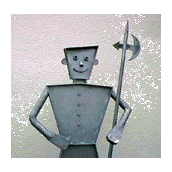Brief description:
The 18 NCDXF Beacons around our globe transmit at exact times on the following frequencies:
first on the 20 m-band on exactly 14,100 MHz
then on the 17 m-band on exactly 18,110 MHz
then on the 15 m-band on exactly 21,150 MHz
then on the 12 m-band on exactly 24,930 MHz
last on the 10 m-band on exactly 28,200 MHz
Beacon identification in cw is followed by 4 dashes at different power levels. The power is changed from
100 W to 10 W, to 1 W and to 0,1 W
This gives you a pretty good idea about propagation conditions all around the globe for our 5 ham bands. The only requirement for you is to know, at what time the beacons are transmitting and at which frequency.
If you would like to see, which beacon is transmitting at which frequency and which beacon comes next, run
BEACLOCK (= Beacon-Clock = Baken-Uhr)
You can install the program on your hard disk, or run it from a diskette. BEACLOCK shows you, which beacon is transmitting on which frequency.
At the following exact minutes:
0, 3, 6, 9, .... 57
the 4U1UN beacon starts to transmit at 14,1 MHz
at: 1, 4, 7, 10, .... 58
the JA2IGY beacon starts to transmit at 14,1 MHz
and at: 2, 5, 8, 11, .... 59
the 4X6TU beacon starts to transmit at 14,1 MHz
Ten seconds later the beacon jumps to the next frequency i.e. 18.11 MHz, after again 10 seconds to 21.150 MHz and so on.
The 5 pointers of BEACLOCK correspond to the 5 frequencies, i.e.. the first one to 14.1 MHz the next one to 18.11 MHz and so on. One revolution of the 5 pointers corresponds to 3 minutes.
IMPORTANT: BEACLOCK is accurate only,
if your pc-clock is accurate.
Adjust your pc-clock using the time command. A clock correction program - written by Hans Spiro - is also available. It corrects the time of your PC each time your computer is turned on. (Ask for the program via DJ1ZN).
We think, BEACLOCK is self-explanatory.
We appreciate your comments and suggestions for improvements.
Please send them to:
E-mail: knut.najmann@t-online.de![]()
BEACLOCK is FREEWARE
Knut Najmann Hans Spiro